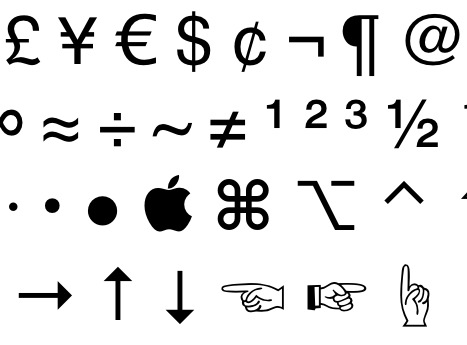
It’s not easy having an American English keyboard when you frequently need to input characters like è or ä or ç.
Or ¥. Or €.
Maybe it’s because I switch between Mac and Windows so frequently. Or maybe I’m just too lazy to remember the keyboard shortcuts.
Fortunately, I just discovered: CopyPasteCharacter.com.
Give it a shot and you’ll see how it works.
I’ve got the site bookmarked.
Now I’ll just have to remember where I saved the bookmark. ☺
PS: TypeIt is also a great solution.

A great character picker I use all the time for Latin-based characters is this one by Richard Ishida:
http://people.w3.org/rishida/scripts/pickers/latin/
Thanks for getting there before me MBM 🙂
Actually there are many other pickers available too, including an IPA one. Note also the simpler domain name and path:
http://rishida.net/scripts/pickers/
Hope that helps.