Google Translate is the world’s most popular translation tool. The company says it now translates 30 trillion sentences a year across 103 languages.
The key data point here is the 103 languages. No other free translation tool comes close to this range of languages. And while the quality across the lesser-used languages is quite uneven, to put it kindly, Google Translate is still the only game in town. Which means some translation is far better, even poor quality, than none at all.
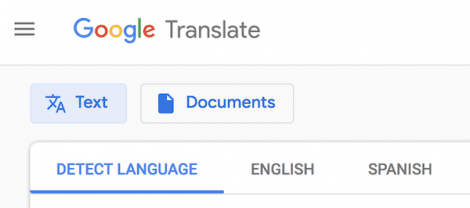
Last week, Google Translate debuted an upgraded design that is now fully responsive. Here is the new interface:

And the previous interface:

The functionality remains the same, but I appreciate the more prominent “detect language” selector on the text input side. Google pioneered browser-based language detection a decade ago and it is wise to call attention to this powerful feature. Many users assume that they must need to know the source language before taking advantage of Google Translate.
Also nice to see is increased default sizes of the target languages on this menu:
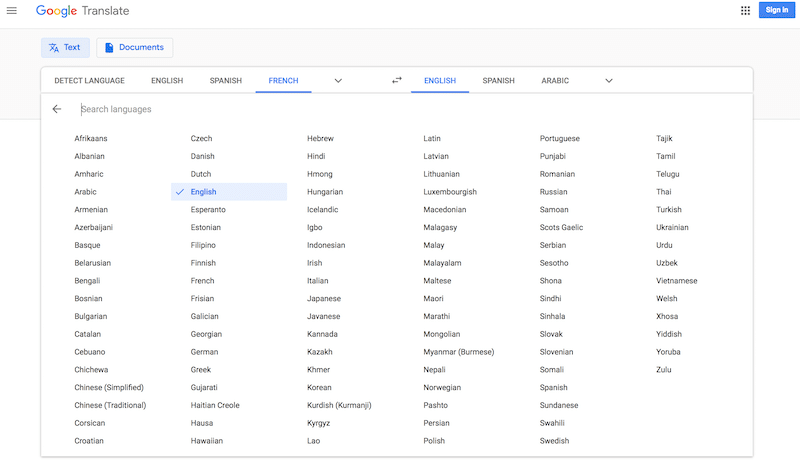
One recommendation I would make — adding a generic globe icon above this menu of languages. Perhaps the downward arrow is sufficient, but I would rather use an icon that speaks across all languages.
Now, for those of you wondering about this list of languages — as in Why are they all in English? — you ask a great question. As I note in my book and reports, you want your global gateway to be globally agnostic, so each language should be presented in its native language. But that’s the rule for a global gateway. What we have here is not a global gateway, but a localized user interface — localized into English.
If I change my web browser setting to Spanish, I will be greeted with this interface:

Google Translate morphs into Google Traductor.
